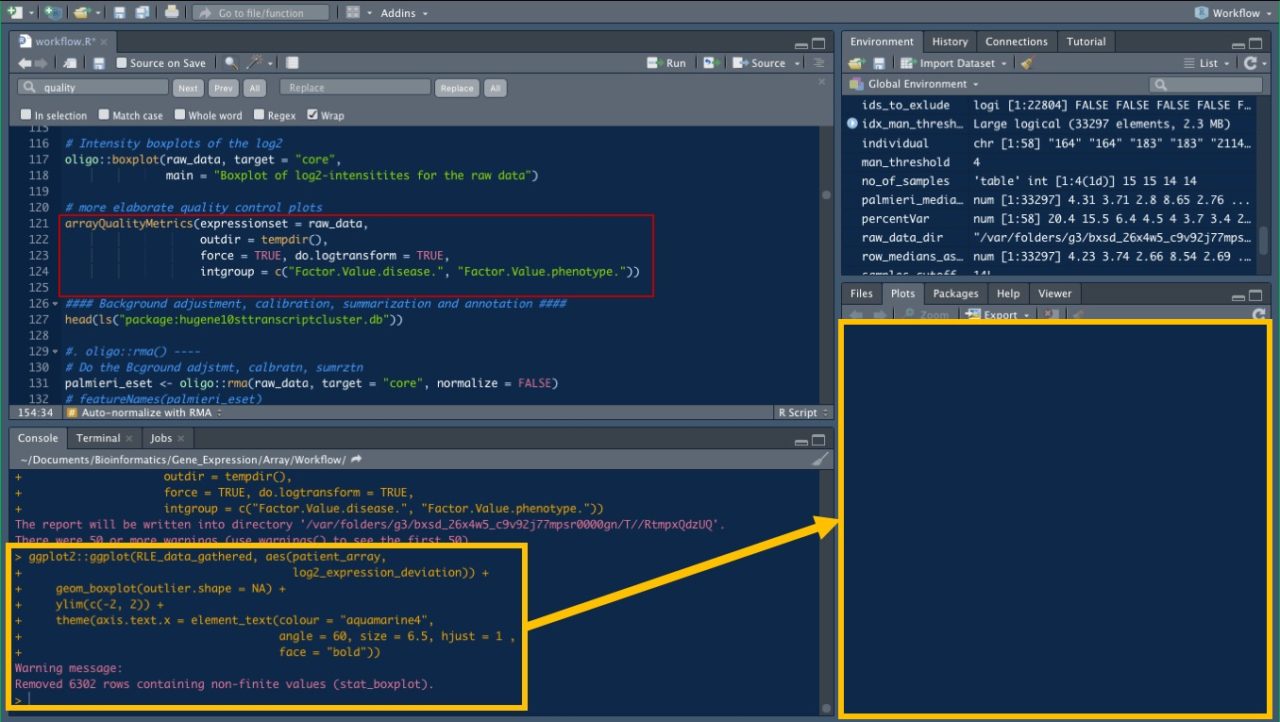
Are you looking for a solution for this issue?: suddenly Rstudio's plot pane stop showing any plots.
"dev.off()" might help you out!
I've been stuck with this issue till few hours ago, and I thought that was my computer's problem; he/she might not be able to handle this script (namely, "arrayQualityMetrics()" in R) without restarting my R session.
But that wasn't true!
The solution was to add the "dev.off()" at the end of the script if I changed the output directory to other than the current working directory. Might be so basic to Data Scientists... 🙄
When I tried this, my problem was gone, made me super happy.
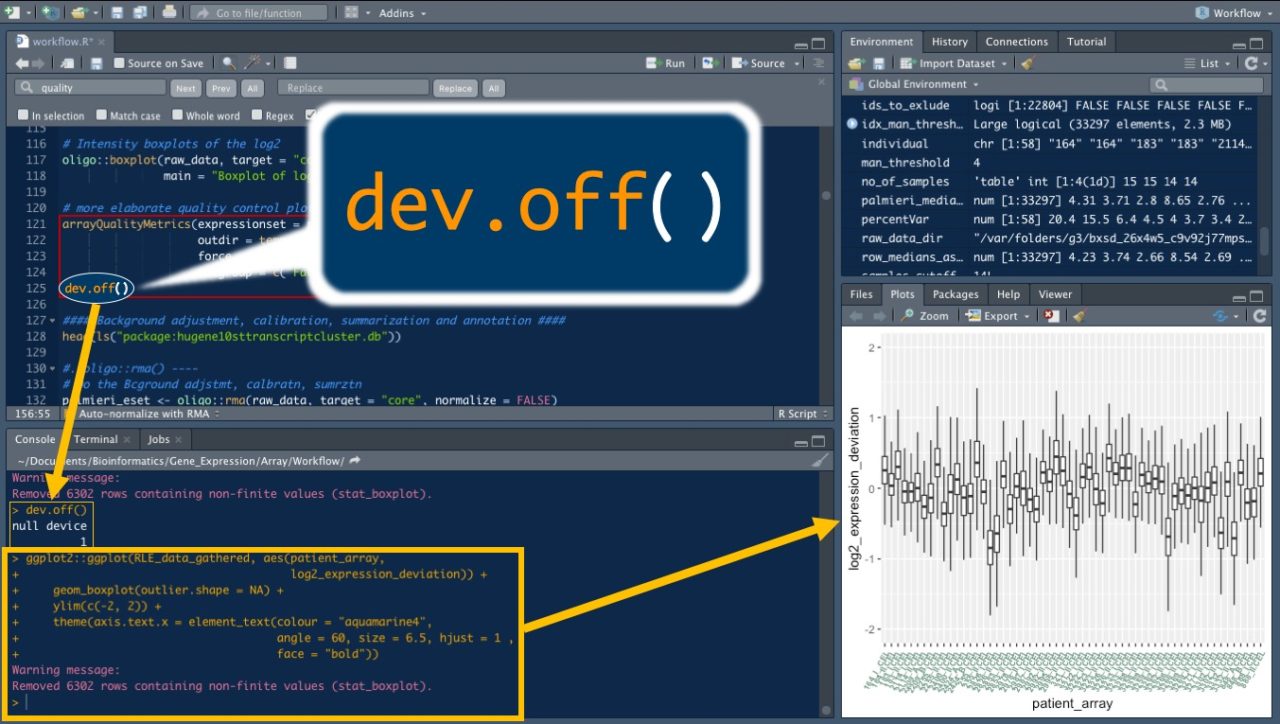
Cannot guarantee if this solve your issue as well, but worth trying.
What I did
Just in case, I wrote my code below to make this clearer. If you're interested, please keep reading.
I was working on a workflow for differential gene expression using Affymetrix microarrays.
Reference: Klaus B and Reisenauer S. An end to end workflow for differential gene expression using Affymetrix microarrays [version 2; peer review: 2 approved]. F1000Research 2018, 5:1384 (https://doi.org/10.12688/f1000research.8967.2)
In this workflow, they introduce arrayQualityMetrics() as one of the elaborate quality control packages. Though they aren't discussing this further, I wanted to try this one as a part of this workflow, then stuck there for hours...
# The plot pane stopped showing plots after this script.
arrayQualityMetrics(expressionset = raw_data,
outdir = tempdir(),
force = TRUE, do.logtransform = TRUE,
intgroup = c("Factor.Value.disease.", "Factor.Value.phenotype."))
I was able to get out of there after adding "dev.off()" as shown below.
arrayQualityMetrics(expressionset = raw_data,
outdir = tempdir(),
force = TRUE, do.logtransform = TRUE,
intgroup = c("Factor.Value.disease.", "Factor.Value.phenotype."))
dev.off()
# Thank you dev.off()...
What I learned
I didn't know that dev.off() was that important and powerful command. From now on, I won't be in the same situation anymore. (hopefully)
And also, when I browsed the vignette of arrayQualityMetrics(), I came to know that "outdir = " would automatically create a new directory in my current working directory. So I changed there from " outdir = 'tempdir()' " to " outdir = 'QCreport' " thereafter.
Anyway, I'm so relieved to know that I don't have to restart my R session whenever I want to have these informative quality control reports.
Hope this memo also help you!